I have some gaps regarding the Cognite python SDK I hope someone could fill:
- Is there a way to archive a dataSet with the sdk?
- When deleting a file now it doesn’t delete the reference so it looks like I still have files in my dataset. (attached picture) how can I delete the references as well?
- Is there a way to delete a datamodel using the sdk? In the documentation exists:
from cognite.client import CogniteClient
c = CogniteClient()
c.data_modeling.data_models.delete(("mySpace", "myDataModel", "v1"))It runs but it doesn’t delete the dataModel for me. Please let me know if there is another way.
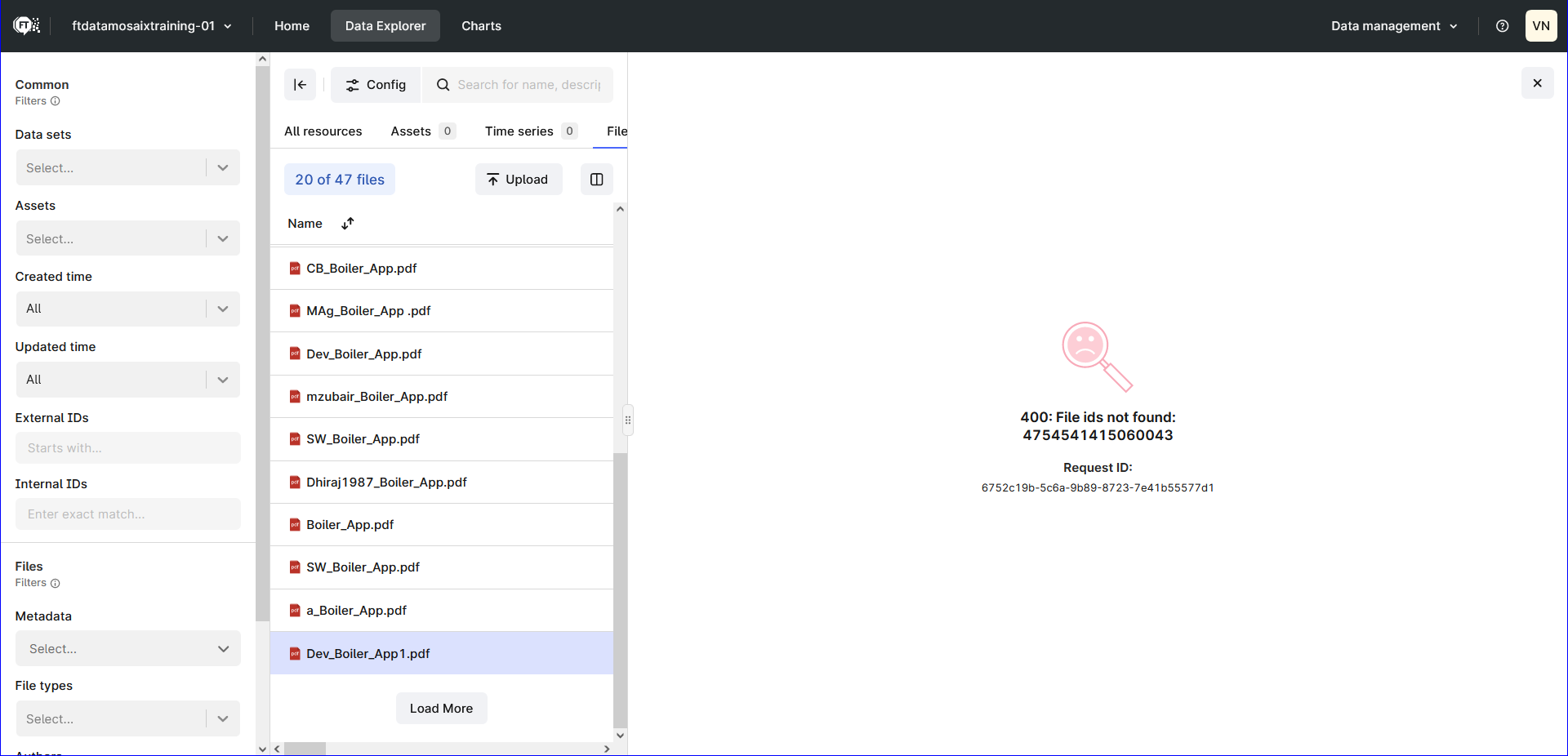
Best answer by Anders Albert
View original

 Check the
documentation
Check the
documentation Ask the
Community
Ask the
Community Take a look
at
Academy
Take a look
at
Academy Cognite
Status
Page
Cognite
Status
Page Contact
Cognite Support
Contact
Cognite Support


