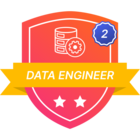Description
Access to the 3D should be enabled by searching for the tag in the main Data explorer screen and All resources tab .
-
Click on Data Explorer tab.
-
search for 02-V-0203
-
see all resources
Expected Results:
Searching for tag 02-V-0203, does not indicate existence of a 3D model in the main CDF Data explorer tab (count=0).
No availability of 3D model in All Resources tab when the asset is selected.
Not feasible to contextualize asset information in an easy manner without this 3D view becoming accessible in an easy manner.
Actual Results: Access to the 3D should be enabled by searching for the tag in the main Data explorer screen and All resources tab .
Best answer by Dilini Fernando
View original

 Check the
documentation
Check the
documentation Ask the
Community
Ask the
Community Take a look
at
Academy
Take a look
at
Academy Cognite
Status
Page
Cognite
Status
Page Contact
Cognite Support
Contact
Cognite Support