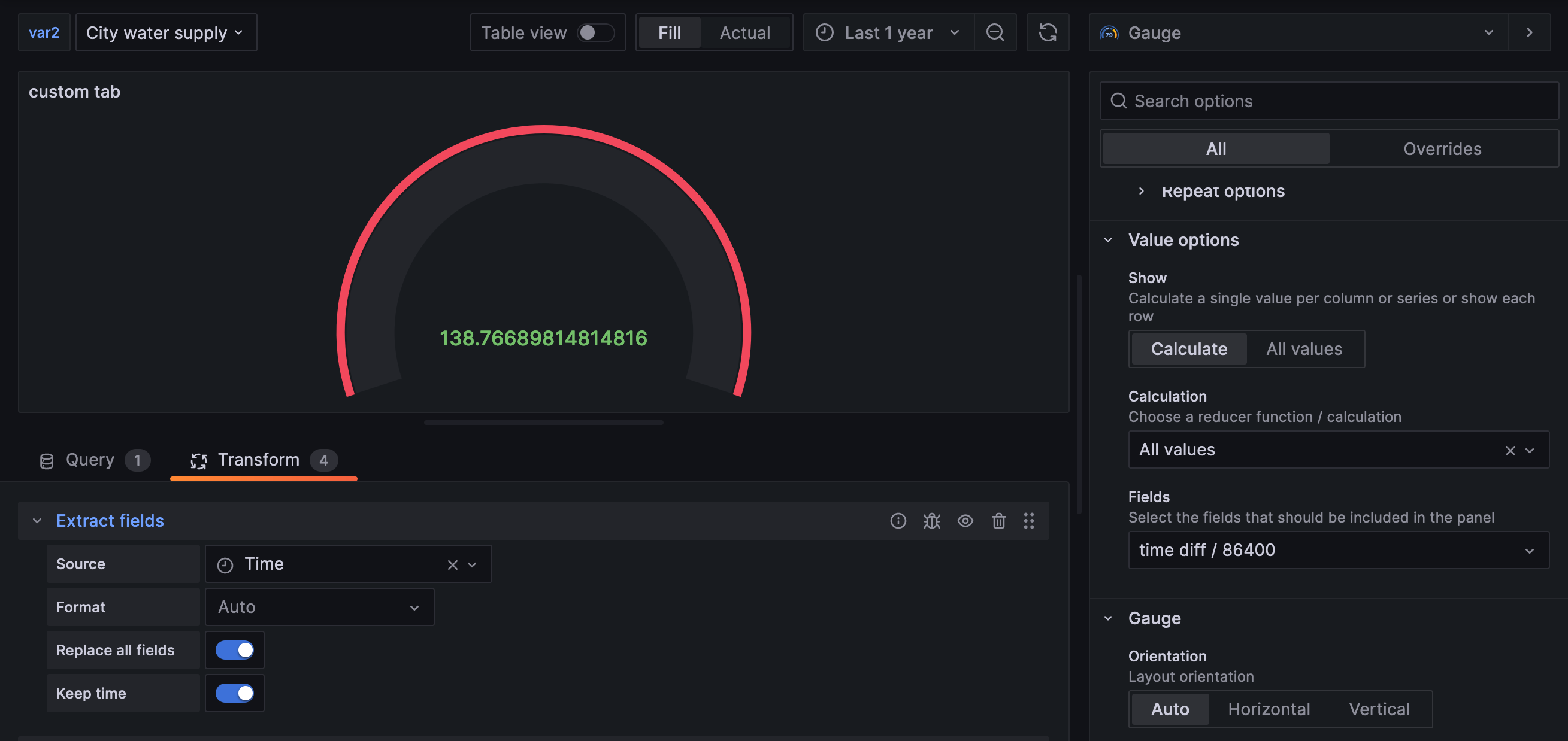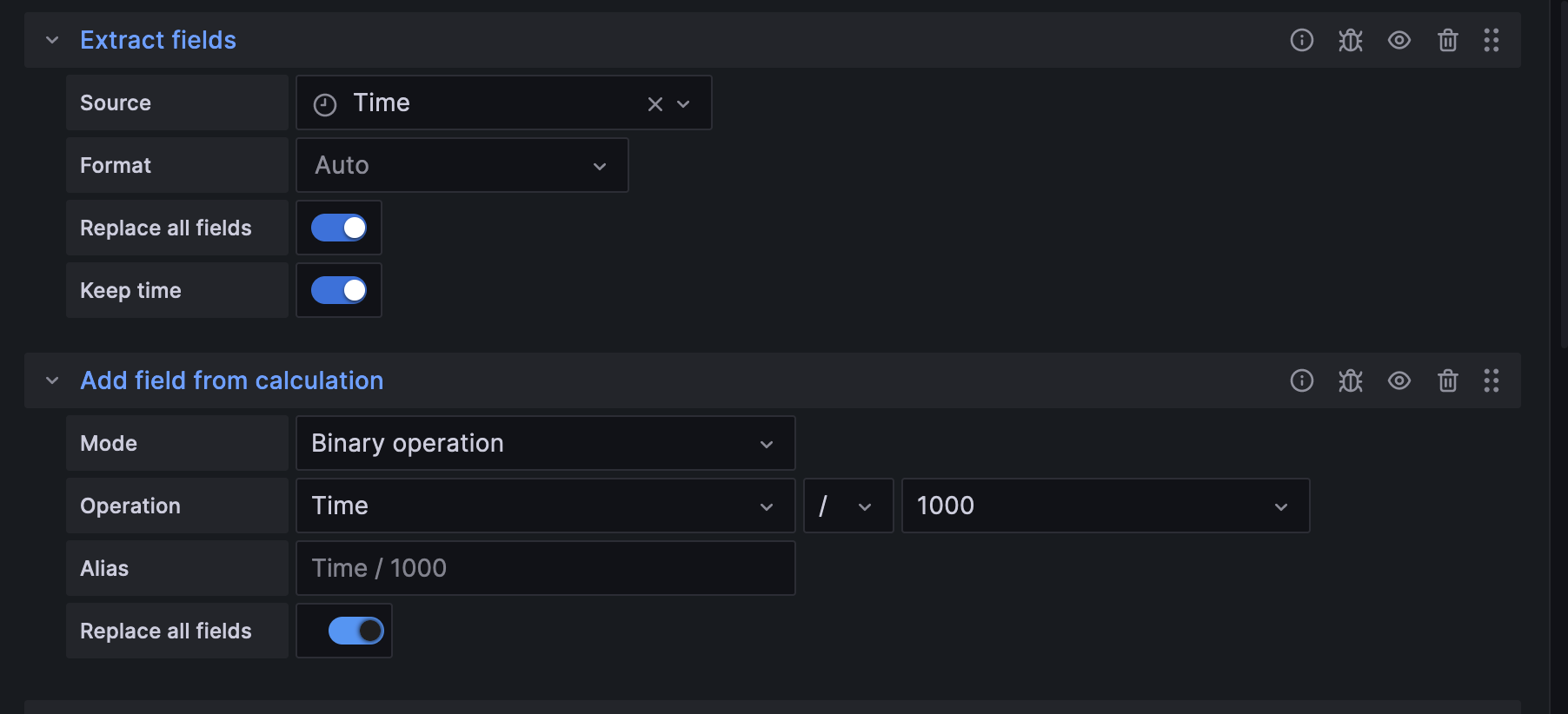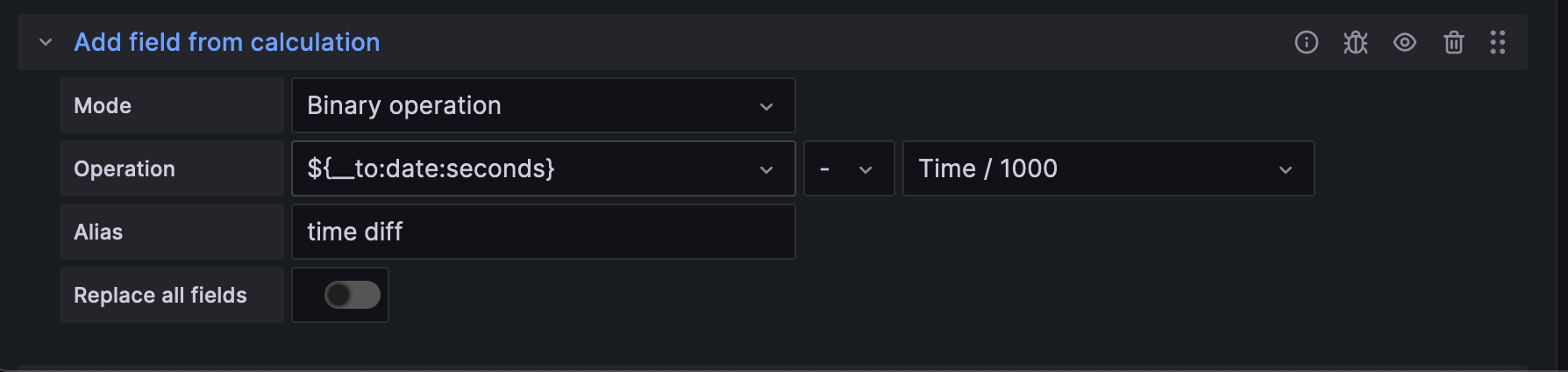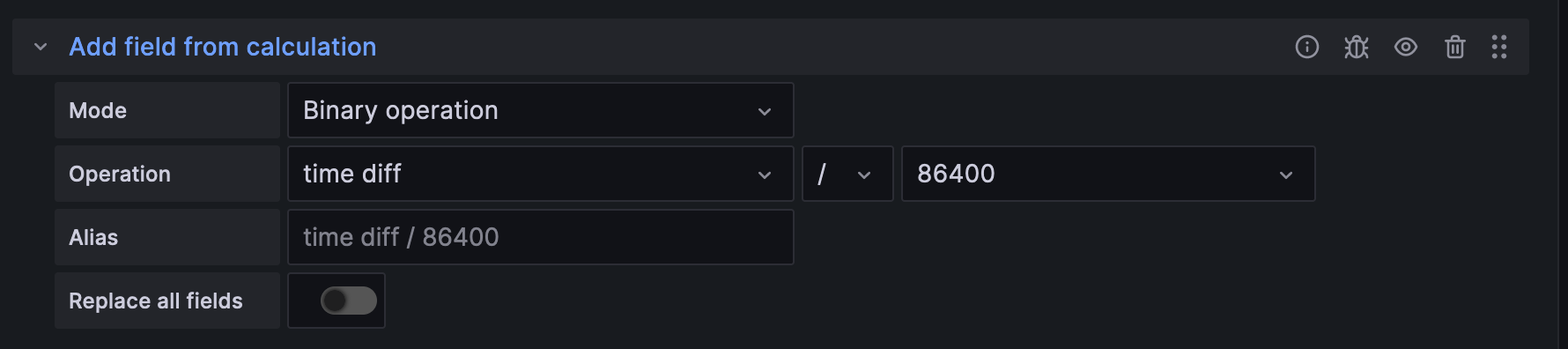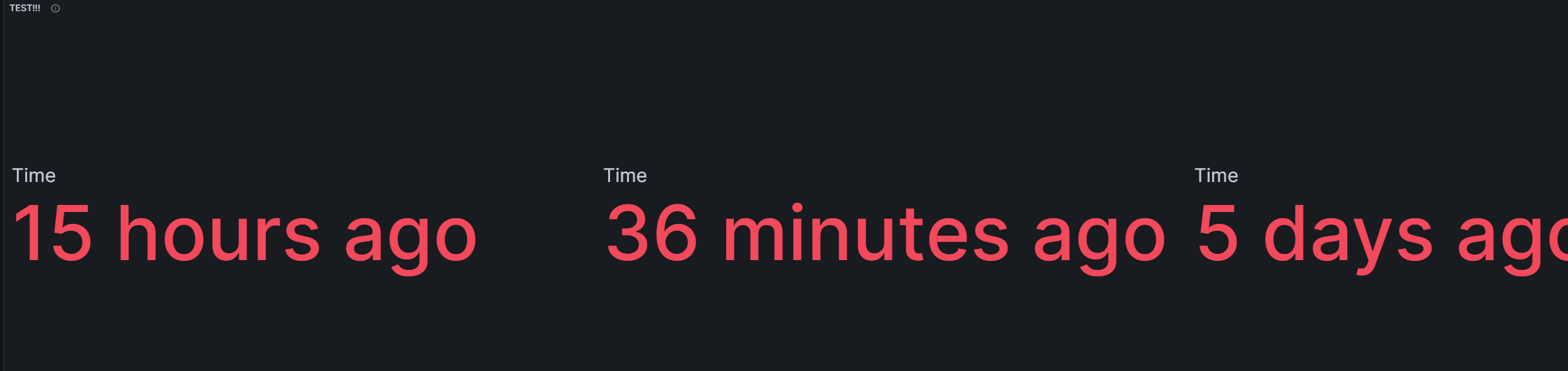
Hi! I want to display the latest time when new data come in to a time-series and color it based on the following rule:
-Latest value within 48 hours, shown latest time in green
-Latest value more than 48 hours, shown latest time in red
(With that rule, the numbers should be in green, green and red in my picture)
I struggle to find the correct thresholds to make this 48 hours rule work. It seems to be related to unix time. Have thought about calculate the time difference between current time and latest updated time, but didn’t make it work in time series custom query.
Any suggestion would be appreciated. :)
Best answer by ipolomanyi
View original

 Check the
documentation
Check the
documentation Ask the
Community
Ask the
Community Take a look
at
Academy
Take a look
at
Academy Cognite
Status
Page
Cognite
Status
Page Contact
Cognite Support
Contact
Cognite Support