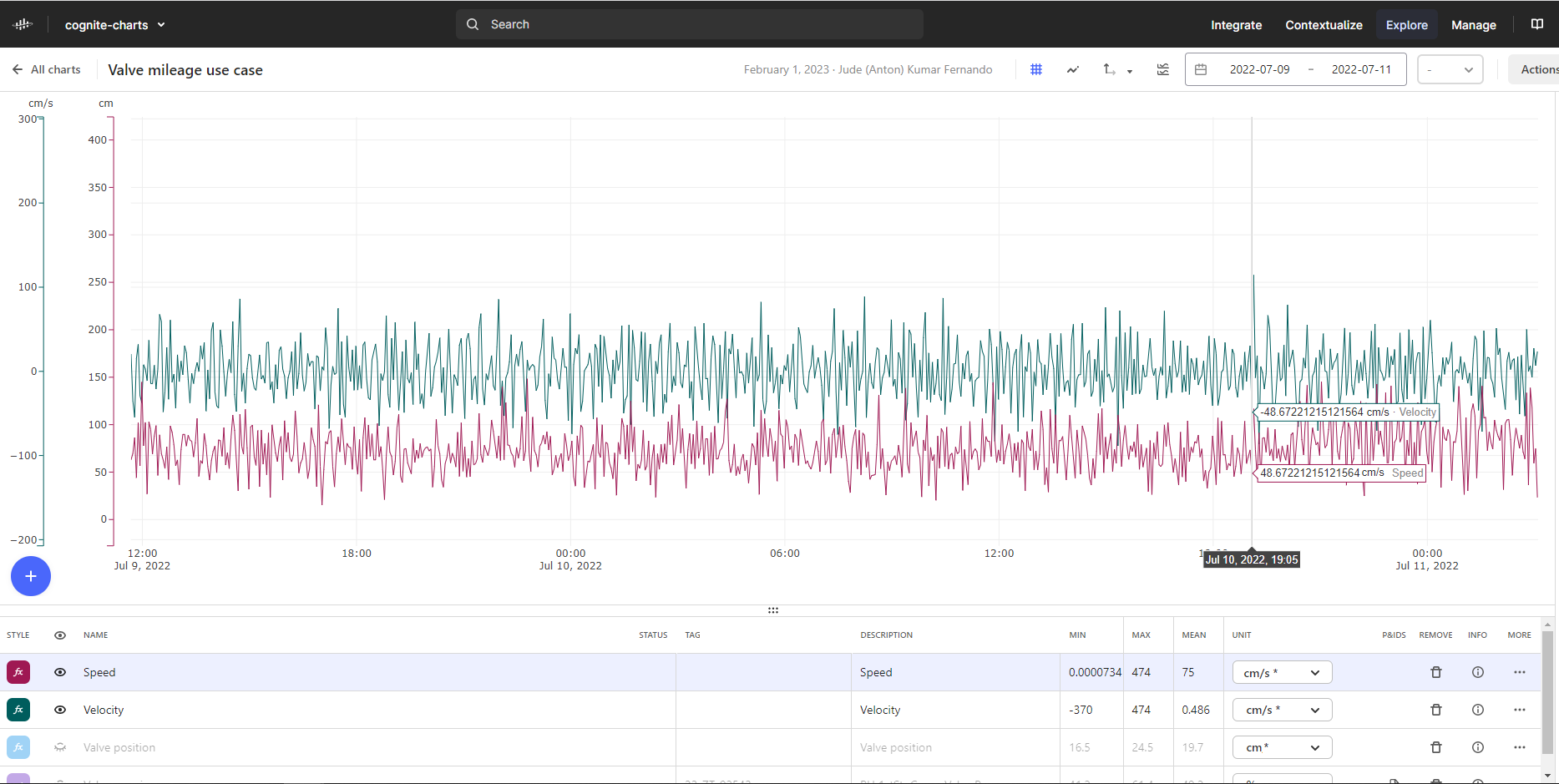I’m creating a new chart “speed” by calculating the absolute values from “velocity” chart. This is one of the exersie from “Cognite Charts” training course. However, the values generated from the “Absolute value” are not correct, for example, in the screenshot below, the vlaue of “Velocity” is -1.5074… but the value of “Speed” is 97.3128 .. instead of 1.5074...

Best answer by Stig Harald Gustavsen
View original

 Check the
documentation
Check the
documentation Ask the
Community
Ask the
Community Take a look
at
Academy
Take a look
at
Academy Cognite
Status
Page
Cognite
Status
Page Contact
Cognite Support
Contact
Cognite Support