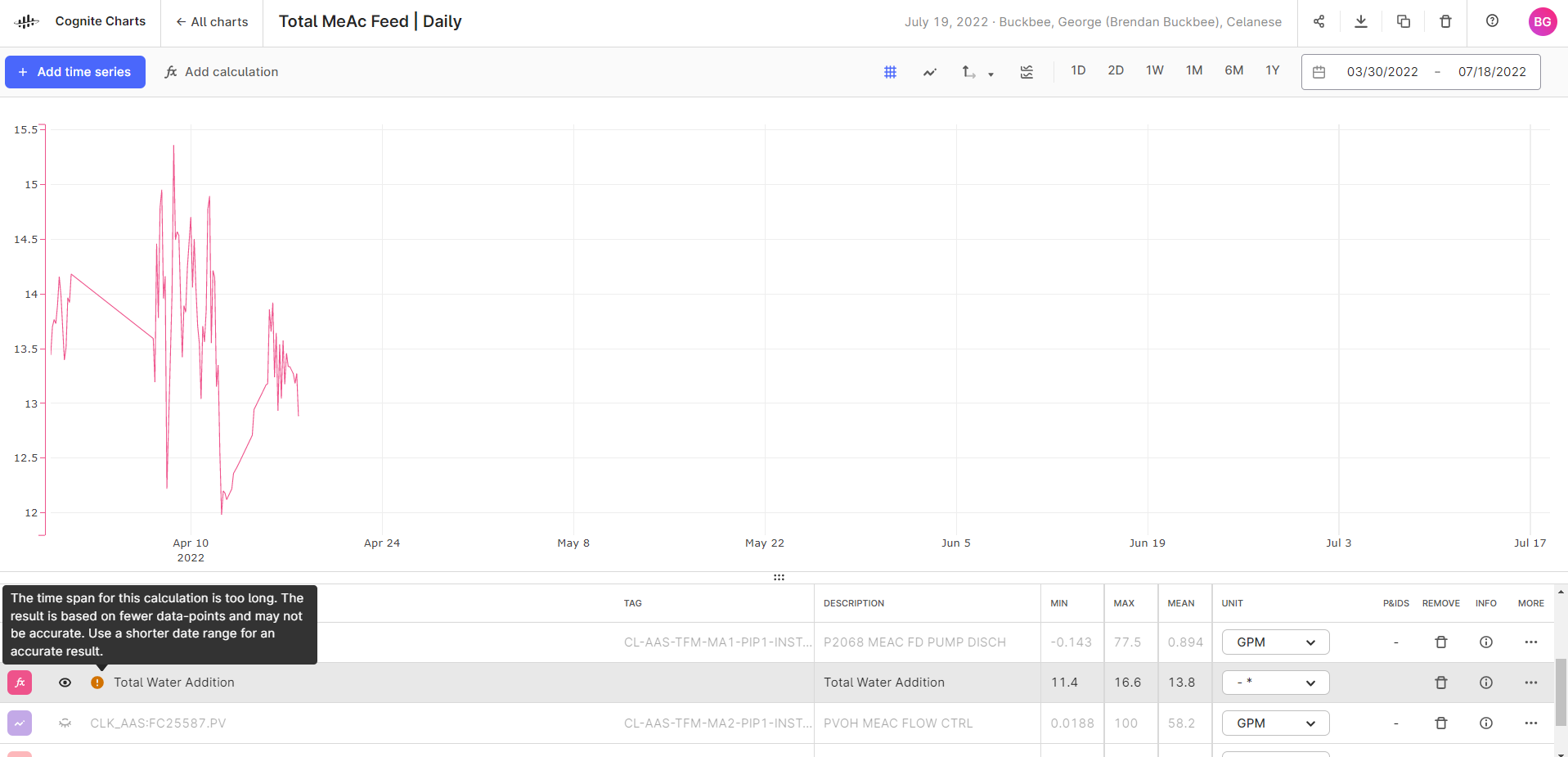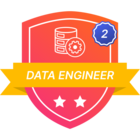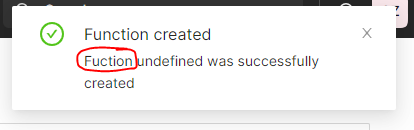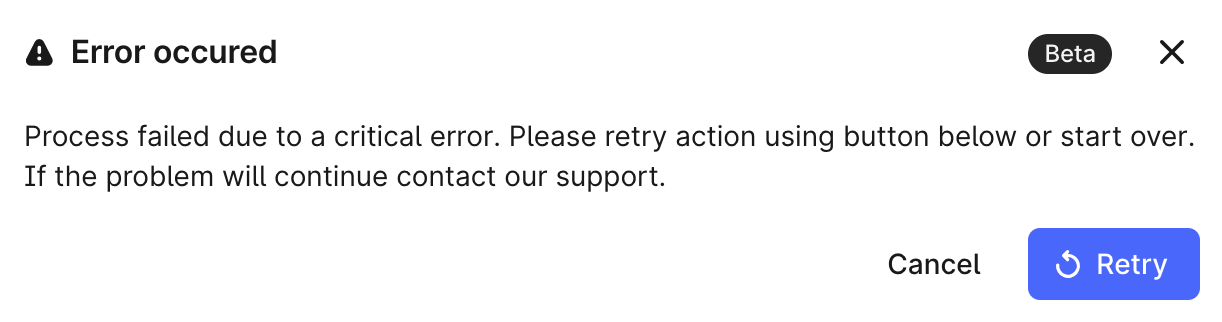Found a bug? Have a question about how something works? We want to hear about it!
You can choose to either create a dedicated post (topic) in the Charts group by clicking the Create topic button OR simply post a reply below in this thread. Remember to include a screenshot or video to help the product team best understand what exactly you’re talking about or referring to.
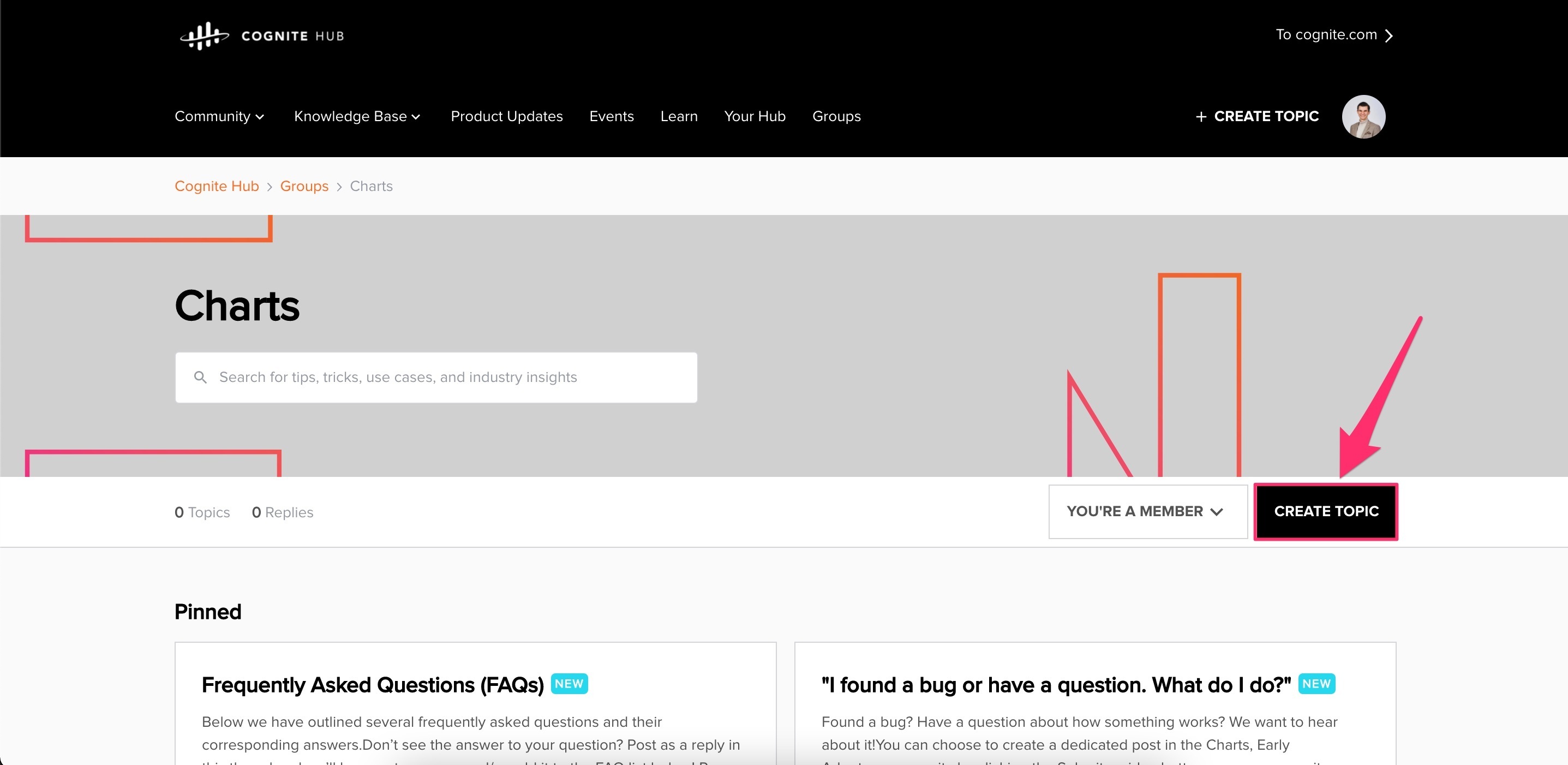


 Check the
documentation
Check the
documentation Ask the
Community
Ask the
Community Take a look
at
Academy
Take a look
at
Academy Cognite
Status
Page
Cognite
Status
Page Contact
Cognite Support
Contact
Cognite Support