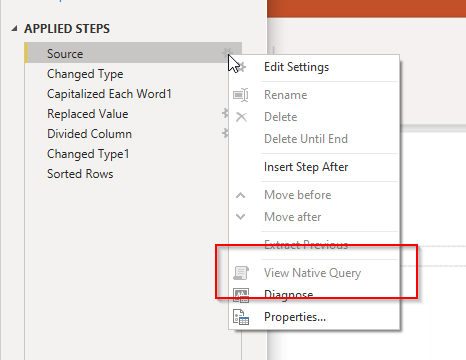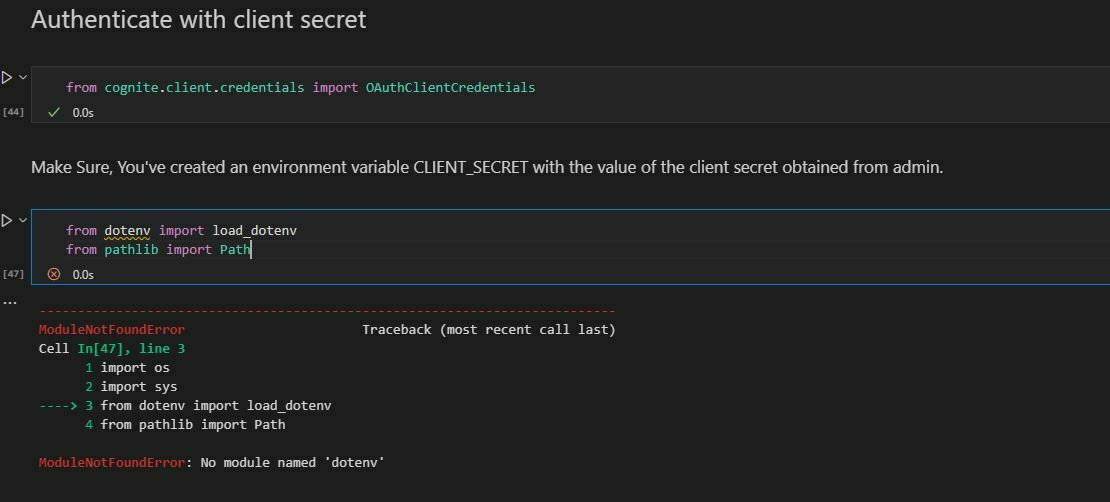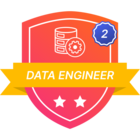Cognite Academy is excited to share with you the new Data Scientist Basics learning path!
When your data is contextualized in Cognite Data Fusion, it’s time to start building your solutions. This new learning path on Cognite Academy, our e-learning portal, teaches you how to access the data with the APIs and SDKs that Cognite provides, and how to use Cognite and third party tools to analyze and visualize your data. The learning path is aimed at data scientists. However, solution architects, data engineers, and domain engineers with some coding knowledge can also find it useful and relevant.
By the end of the learning path, you will be able to:
-
Access the data using Cognite Python SDK.
-
Build solutions to industrial use cases on Cognite Charts.
-
Use Cognite Functions to deploy and schedule your Python function.
-
Connect Grafana and Power BI to a CDF project.
Upon successful completion, you’ll earn a certificate and gain the Data Scientist badge here on Cognite Hub.


 Check the
documentation
Check the
documentation Ask the
Community
Ask the
Community Take a look
at
Academy
Take a look
at
Academy Cognite
Status
Page
Cognite
Status
Page Contact
Cognite Support
Contact
Cognite Support